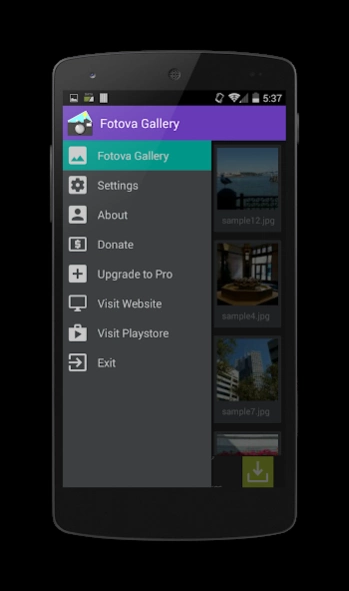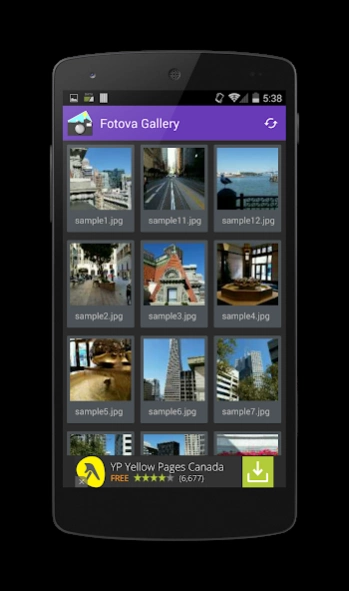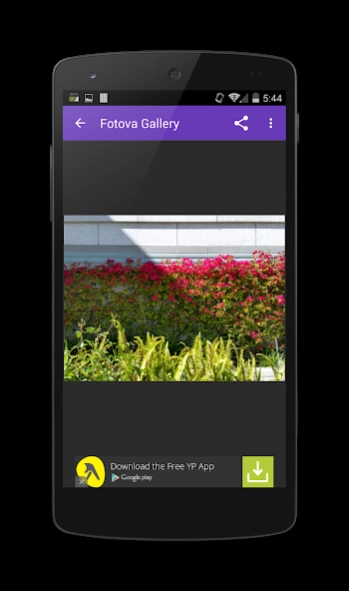Fotova Gallery PRO 1.0.2
Paid Version
Publisher Description
Fotova Gallery PRO - Share your photos without concerns of people swiping through your other pictures
Fotova Gallery is a simple gallery app that allows you to share your photos with a friend, colleague or family member without worrying that they will start swiping through all of your photos.
Just select a photo to share, click on the menu button and choose "Lock View" and you will see a small lock icon in the bottom right of the image to show that it's locked. After locking, you cannot swipe between photos or even press the back button. You must first "Unlock View" then swipe and back functionality returns.
Current features include:
SETTINGS:
* Choose Light or Dark theme
* Choose directory to use as your gallery (default is /sdcard/DCIM/Camera which is the default on Android)
* Enable/Disable Splash Screen
* Select Security Type - Unlocking Methods
- PIN
- Password
- Pattern
- Face
* Set PIN, Password, Pattern or Face unlock
PHOTO OPTIONS:
* Rename
* Edit
* Delete
* Share
* Properties
PRO Features:
* AD FREE
* Password, pattern and face unlocking methods - IN DEVELOPMENT
* Select multiple photos and create a locked slide show
While viewing a photo, you can zoom in and out by pinching or by double tapping the image.
Please contact us if you have any comments and/or suggestions. We'd love to hear what you would like to see in future versions of this app.
About Fotova Gallery PRO
Fotova Gallery PRO is a paid app for Android published in the Video Tools list of apps, part of Audio & Multimedia.
The company that develops Fotova Gallery PRO is Net Works Web Design. The latest version released by its developer is 1.0.2.
To install Fotova Gallery PRO on your Android device, just click the green Continue To App button above to start the installation process. The app is listed on our website since 2015-04-18 and was downloaded 6 times. We have already checked if the download link is safe, however for your own protection we recommend that you scan the downloaded app with your antivirus. Your antivirus may detect the Fotova Gallery PRO as malware as malware if the download link to com.nwwebdesign.FotovaGalleryPro is broken.
How to install Fotova Gallery PRO on your Android device:
- Click on the Continue To App button on our website. This will redirect you to Google Play.
- Once the Fotova Gallery PRO is shown in the Google Play listing of your Android device, you can start its download and installation. Tap on the Install button located below the search bar and to the right of the app icon.
- A pop-up window with the permissions required by Fotova Gallery PRO will be shown. Click on Accept to continue the process.
- Fotova Gallery PRO will be downloaded onto your device, displaying a progress. Once the download completes, the installation will start and you'll get a notification after the installation is finished.